The internet is like a vast, intricate web of connected computers, servers, and networks. But how do we navigate this huge network without memorizing a seemingly endless list of IP addresses? That’s where the Domain Name System (DNS) comes in.
If you’ve ever typed a web address like www.example.com into your browser and had it take you to the right website, you’ve used DNS. But have you ever wondered how that process works behind the scenes?
In this blog post, we’ll break down the Domain Name System (DNS) in simple terms, so you can understand how it helps you access websites, send emails, and use many other services online.
1. What is DNS?
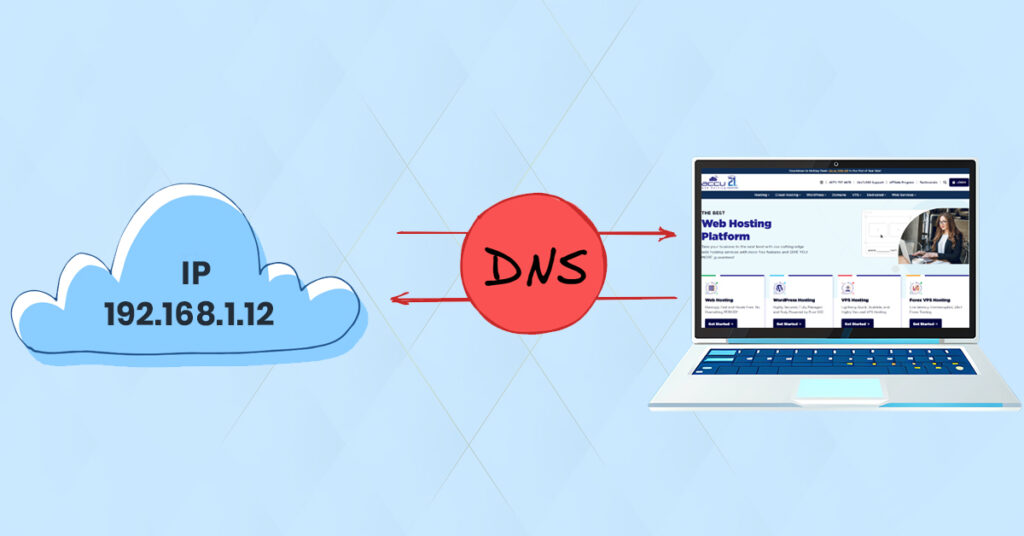
The Domain Name System (DNS) is essentially the phonebook of the internet. It’s a system that translates human-readable domain names (like www.example.com) into IP addresses (like 192.0.2.1) that computers and servers use to identify each other on the internet.
Imagine you want to call a friend. You don’t remember their phone number off the top of your head, but you do know their name. You look them up in your phonebook, find their name, and then the phonebook gives you their number. Similarly, when you type in a website address (domain name) into your browser, DNS helps find the corresponding IP address so your browser can load the site.
In short, DNS acts as a bridge between human-friendly domain names and machine-friendly IP addresses.
2. Why Do We Need DNS?
Human-Friendly vs. Machine-Friendly
Humans are great at remembering words, but not so great at remembering long strings of numbers. For instance, instead of remembering that www.example.com corresponds to 93.184.216.34, DNS lets us use easy-to-remember names.
Without DNS, every time you wanted to visit a website, you’d need to enter a complex number called an IP address. This would be impractical, not to mention nearly impossible for most people to remember.
The Role of DNS in Internet Communication
When you visit a website, your browser sends a request over the internet to the correct server. But for this to happen, it needs the server’s IP address. DNS provides this address so your request can reach its destination and the server can respond with the content of the website.
3. How Does DNS Work?
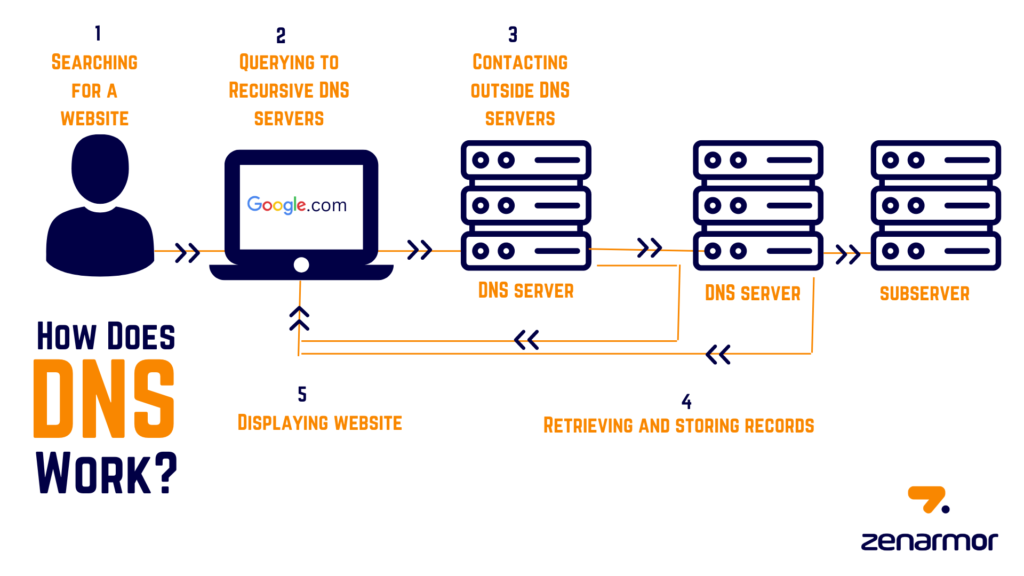
Now, let’s walk through the process of how DNS works in practice. Here’s a simplified explanation of what happens when you type a domain name into your browser:
Step 1: You Enter a Domain Name
Let’s say you want to visit www.example.com. You type it into your browser’s address bar and press Enter.
Step 2: Your Browser Queries a DNS Resolver
Your computer first checks if it already knows the IP address for www.example.com. This is because your browser may have visited the site recently, and the IP address might be stored in the browser’s cache. If it’s not cached, the browser sends a request to a DNS resolver (usually provided by your internet service provider, or ISP) to find the IP address for www.example.com.
Step 3: The DNS Resolver Contacts a Root DNS Server
The DNS resolver doesn’t directly know the IP address either. So, it asks one of the root DNS servers. These root servers don’t have the exact IP address, but they do know where to find information about domains (top-level domains, or TLDs) like .com, .org, or .net.
Step 4: The Resolver Queries a TLD DNS Server
The root server points the resolver to the TLD (Top-Level Domain) server for .com (since our domain is example.com). The TLD DNS server is responsible for knowing which authoritative DNS server holds the information about example.com.
Step 5: The Resolver Asks the Authoritative DNS Server
Next, the DNS resolver sends a request to the authoritative DNS server for example.com. This server has the final answer and contains the record for www.example.com along with its corresponding IP address.
Step 6: The Resolver Sends the IP Address Back to Your Browser
Once the authoritative DNS server responds with the IP address for www.example.com, the resolver sends this information back to your computer.
Step 7: Your Browser Connects to the Web Server
Now that your browser has the IP address, it can connect to the web server for www.example.com. The server responds by sending the website’s content back to your browser, which displays the website for you to view.
4. Types of DNS Records
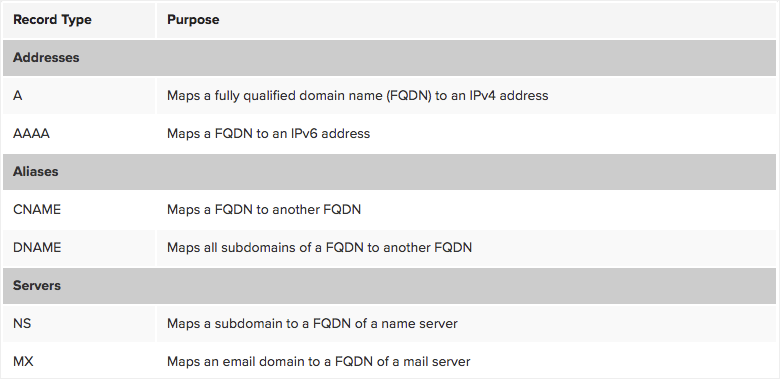
To understand DNS in a bit more detail, it’s helpful to know about DNS records. These are the data stored in DNS servers that direct the traffic to the correct locations. Here are some of the most important types of DNS records:
1. A Record (Address Record)
This is the most common type of record. It maps a domain name to an IP address (IPv4). When you visit www.example.com, the A record tells the DNS resolver which IP address corresponds to that domain.
2. AAAA Record (IPv6 Address Record)
Similar to the A record but for IPv6 addresses. With the growing use of IPv6, this record maps a domain to an IPv6 address.
3. CNAME Record (Canonical Name Record)
A CNAME record is used to alias one domain name to another. For example, you might want blog.example.com to point to www.example.com. A CNAME record helps do this by pointing one domain to another.
4. MX Record (Mail Exchange Record)
MX records tell email systems where to deliver emails for a domain. For example, when you send an email to [email protected], the MX record for example.com tells the email system which mail server to send the email to.
5. NS Record (Name Server Record)
NS records specify which DNS servers are authoritative for a particular domain. These servers hold the records for the domain, and when a resolver needs information, it will contact these name servers.
5. The Role of Caching in DNS
Why Caching Is Important
DNS responses are cached (stored temporarily) to speed up subsequent requests. This caching reduces the load on DNS servers and helps websites load faster. For example, if you visit www.example.com today, your computer or your local network might store the IP address for a certain period. This way, the next time you visit the site, it can skip the DNS lookup process and go straight to the website.
How Long Does Caching Last?
The amount of time a DNS record is cached is determined by its TTL (Time to Live) value. The TTL is set by the domain owner and indicates how long the DNS information should be stored before it is considered outdated and a new lookup is required.
6. DNS Security and Privacy
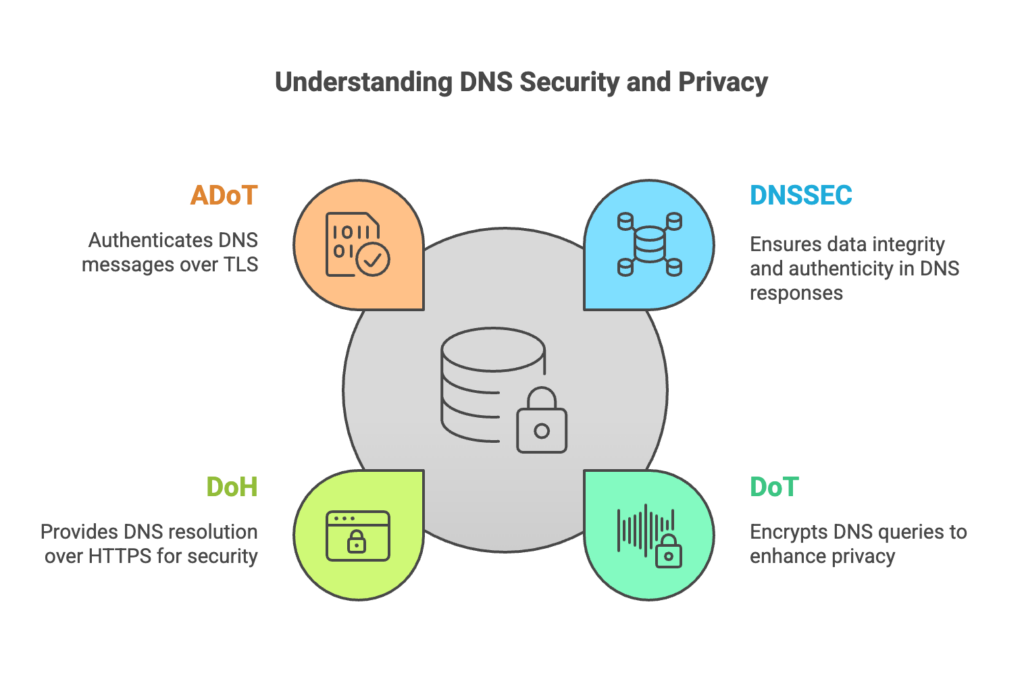
While DNS is essential for internet navigation, it also faces security challenges. Some of these include DNS spoofing and man-in-the-middle attacks. To mitigate these risks, technologies like DNSSEC (DNS Security Extensions) are being used to ensure that DNS responses haven’t been tampered with.
Moreover, DNS over HTTPS (DoH) and DNS over TLS (DoT) are privacy-focused protocols that encrypt DNS requests to prevent third parties from snooping on your browsing activity.
7. DNS in Action: Real-Life Example
Let’s run through a quick example to see DNS in action:
- You type www.example.com into your browser.
- Your computer asks your DNS resolver for the IP address of www.example.com.
- The resolver checks if it has the answer; if not, it contacts the root DNS server, then the TLD server, and finally the authoritative DNS server for example.com.
- The authoritative DNS server sends back the IP address (e.g., 93.184.216.34).
- Your browser connects to that IP address and loads the example.com website.
8. Conclusion
The Domain Name System (DNS) plays an integral role in how we navigate the internet, making it possible to use easy-to-remember domain names instead of numerical IP addresses. By translating human-friendly domain names into machine-friendly IP addresses, DNS allows us to access websites, send emails, and much more.
Whether you’re a casual internet user or someone running a website, understanding how DNS works can give you a deeper appreciation for the internet’s inner workings and help you troubleshoot issues when things go wrong.
If you’ve ever wondered how DNS makes the internet work behind the scenes, now you know! Whether you’re visiting a website, sending an email, or accessing a cloud service, DNS is at the heart of it all, making sure everything runs smoothly.



